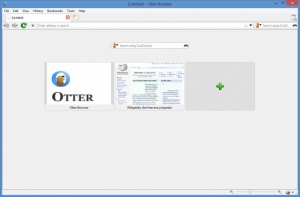Otter Browser
0.9.12 Beta 12
Size: 0 Bytes
Downloads: 3334
Platform: Windows (All Versions)
Otter Browser features tabbed and private browsing, lets you bookmark and add your favorite websites as tiles to the New Tab page, quickly searches the web using DuckDuckGo and other search engines, helps you view and clear your browsing history, blocks certain types of content, and offers other features and functions you expect from a web browser. But what makes Otter Browser stand out from the crowd is the way it looks. You see, this browser has been made to look like Opera 12. It uses the Qt framework to recreate the classic Opera 12 UI.
Now, I’ve been doing this long enough to remember that Opera 12 was released way back in the summer of 2012, under the codename Wahoo. At the time, Opera was using fish species as codenames for its browsers. The practice was short-lived though. It started with Opera 11.10 Barracuda, continued with Opera 11.50 Swordfish and Opera 11.60 Tunny, and ended with Opera 12 Wahoo.
Getting back to Otter Browser, it must be said that you will have to complete a standard installation procedure to get this browser up and running on your PC. This means you’ll have to download an installer, run it, and then follow the instructions presented onscreen. Moments later you’ll be done and ready to start browsing the web with Otter Browser.
Since it’s meant to look like Opera 12, Otter Browser’s interface has a classic feel. You can customize the interface by adding your favorite websites as tiles on the New Tab screen, by choosing which toolbars are displayed on the interface and which are hidden away, by changing the interface language, or by customizing the fonts and colors the browser uses to display content.
By default, Otter Browser searches the web using DuckDuckGo, the privacy-oriented search engine that doesn’t track you and doesn’t store your personal information. If you don’t want to use DuckDuckGo, you can switch to Google, Bing, Yahoo, or some other search engine.
Otter Browser is free and open source software released under a GNU General Public License
Want a browser that looks like Opera 12? Otter Browser has you covered! This free and easy to use web browser uses the Qt framework to look like Opera 12.
Pros
Installing Otter Browser on a PC is a simple task. There are multiple ways to customize the interface; said interface has been designed to look like Opera 12’s UI. Otter Browser features tabbed browsing, private browsing, searches the web with DuckDuckGo, and more. Otter Browser is free and open source software.
Cons
At the time of writing this, Otter Browser is a Beta.
Otter Browser
0.9.12 Beta 12
Download
Otter Browser Awards

Otter Browser Editor’s Review Rating
Otter Browser has been reviewed by George Norman on 06 Feb 2017. Based on the user interface, features and complexity, Findmysoft has rated Otter Browser 4 out of 5 stars, naming it Excellent